Open Clusters
The Milky Way structure using Open Clusters with Machine Learning

Open clusters (OCs) are groups of stars that share age, chemical composition, and dynamics, having formed together and being bound by gravity (De Silva et al., 2006). As natural examples of simple stellar populations, their age, metallicity, and distance can be more accurately determined with photometry (through their colour-magnitude diagrams) compared to individual stars. You might ask... what is a color-magnitude diagram?
Fusce ut placerat orci nulla pellentesque. Faucibus ornare suspendisse sed nisi lacus sed viverra tellus. Commodo elit at imperdiet dui accumsan sit amet. Vitae sapien pellentesque habitant morbi tristique senectus et netus et. Tellus integer feugiat scelerisque varius morbi enim nunc faucibus a.
---
sss
---
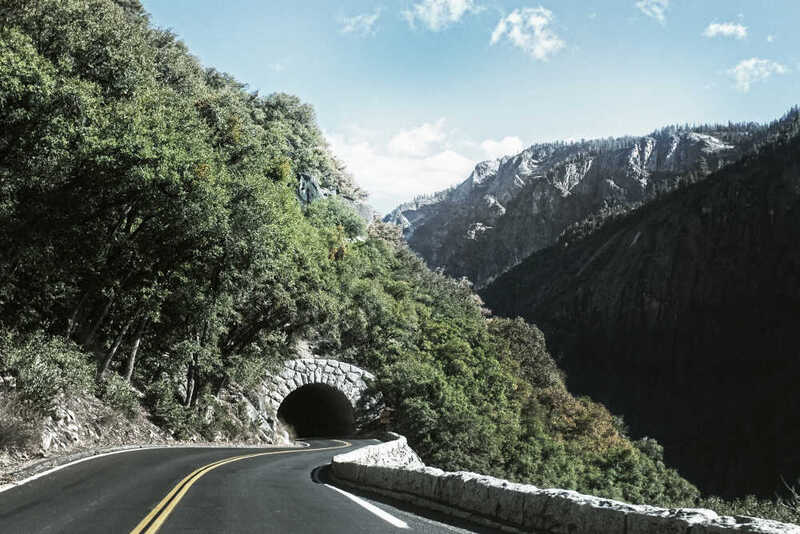



You can also put regular text between your rows of images. Say you wanted to write a little bit about your project before you posted the rest of the images. You describe how you toiled, sweated, bled for your project, and then… you reveal its glory in the next row of images.


The code is simple. Just wrap your images with <div class="col-sm"> and place them inside <div class="row"> (read more about the Bootstrap Grid system). To make images responsive, add img-fluid class to each; for rounded corners and shadows use rounded and z-depth-1 classes. Here’s the code for the last row of images above:
<div class="row justify-content-sm-center">
<div class="col-sm-8 mt-3 mt-md-0">
{% include figure.html path="assets/img/6.jpg" title="example image" class="img-fluid rounded z-depth-1" %}
</div>
<div class="col-sm-4 mt-3 mt-md-0">
{% include figure.html path="assets/img/11.jpg" title="example image" class="img-fluid rounded z-depth-1" %}
</div>
</div>